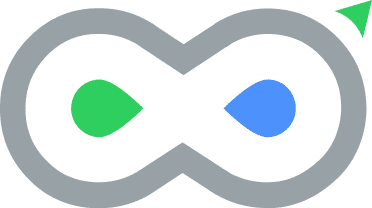Alice asks the cat: “Which road should I take?” In reply, the cat says: “Where are you going?” To that, Alice says: “I don’t know.” “Then it doesn’t matter which road you take,” the cat says in response.
– Alice adventures in wonderland, Lewis Carroll
Not knowing might have worked for Alice, but for us marketers, we can’t go with the flow and see what happens.
We need goals, we need a plan,
And we need to be pretty damn sure we’ll reach them.
With InfiniGrow full planning process, you can make sure you’re investing in the right channels at the right time and crushing every KPI.
It’s time to meet…
InfiniGrow’s marketing planning process
InfiniGrow’s planning process ties your past results with your future budget to create the optimal plan. We do this with our secret sauce – the Forecaster.
InfiniGrow’s Forecaster was built to help you predict the revenue outcome of your marketing spend and identify optimal budget scenarios.
InfiniGrow planning process can turn your marketing plan from something you do to get your budget and please management, into a powerful tool that helps you spend your budget wisely, and crush every KPI.
Meet your new planning process:
- Analyze 2023 results.
- Set 2023’s budget and KPIs
- Build your initial plan in InfiniGrow.
- Optimize your plan using InfiiGrow’s forecaster.
- Track and tweak the plan throughout the year.
Analyze 2023 results
Start planning for the new year by looking back at the previous one.
This is about summarizing your results, and getting the data and insights you’ll need to make a plan for 2024. Make sure you don’t turn it into a crusade, this isn’t about comparing plans and actuals, or highlighting goals in green.
Start by pulling last year’s benchmarks. You can get everything you need from the Overview tab (Analyze):
- Total spend.
- Funnel performance – how many new {focus KPI} did you generate last year?
- Sales cycle length and velocity between stages.
- Cohort Conversion rates.
We’ll use those as benchmarks to build your budget and KPIs.
Next, we’ll analyze the drivers of last year’s performance. We’re trying to understand whether your past investments paid off – what impact they had on revenue. We recommend running this analysis on Closed-Wons or Opportunities.
During 2023, most companies had to change their marketing budgets and plans, which affected performance, conversion rates, and overall velocity. Consider analyzing only Q3 & Q4, which will probably be a better representation of 2024.
Let’s go to the Channels tab, where you can analyze channel performance across your funnel.
You want to identify your high and low-performing channels, and the best way to do that is with the Impact Analysis Table widget.
Sort the channels by attributed closed wons, high to low.
A high-performing channel isn’t just about bringing in new customers; you’ve got to consider the total spend and the efficiency (cost per).
You can also add average sales cycle length to your analysis – how long it took, on average, to convert from lead to closed won, for journeys involving this channel. Investing in channels with short sales cycles can help you get more new customers faster. Discover new ways to accelerate your sales cycle.
You can export all the data from the Impact Analysis table to an Excel sheet by clicking “Export”.
A high-performing channel is one that influences new customers’ journeys with high efficiency (low cost per customer) and short sales cycles.
Remember that every channel with high efficiency can be a great investment, regardless of how many attributed Closed Wons it had.
Set 2024’s budget and KPIs
Next, create your goals and calculate the budget that will get you there. Use revenue-driven goals for this.
Set your yearly KPIs based on your EOY ARR goal, and build your budget around it.
Learn how to do it in no time with our planning crash course.
Once you have your goals add them to InfiniGrow –
Add your yearly goals and monthly breakdown to the platform (we’ll get back to them later on).
Learn how to set up new goals in InfiniGrow.
Build your initial plan in InfiniGrow
This is where things get serious, you’re going to add your initial plan into InfiniGrow.
Add your yearly budget, and add budgets to your channels.
Learn how here.
Add every channel you’re going to invest in. Depending on your company, your marketing budget might also include freelance and tool costs, so be sure to include them as well.
After you’ve allocated your budget for the entire year, it’s time to open the forecaster.
The InfiniGrow forecaster uses channel-specific data points to predict future performance. Among them is channel type, so make sure you classify each channel to the right type
Get to know how the forecaster works.
With the initial plan uploaded, you can see forecasted results for each funnel metric and revenue metrics (Pipeline & Revenue).
Check the cumulative result during the year and compare it with your goals.
Optimize your plan using InfiniGrow’s forecaster
My guess is your first plan didn’t return perfect predictions that crush all of your goals, so maybe there’s a better way to allocate your budget.
Here’s where “Alternative Scenarios” come in.
Your goal now is to find the budget allocation scenario that will let you generate the most revenue with your given budget.
Using the knowledge you gathered from analyzing 2023’s results, identify which channels you should invest more in, which ones won’t make a difference, and which channels should be cut from the plan.
Switch the plan to Edit mode, and start moving some budgets around.
When you’re done, click on the “Update” button inside the forecaster.
This will generate an alternative scenario (represented by different colored bars and a dashed line).
When you are satisfied with the new plan, click “Commit”.
Let’s do that again.
Using the new plan as a base, edit it to get even better results.
Repeat this process until you get the best plan possible, based on your benchmarks and budget
The process is –
- Plan
- Edit
- Commit
- Repeat
Track and tweak the plan throughout the year
Throughout the year, work on your marketing initiatives and invest in the channels from your plan.
After a month or so, you can compare the plan with the actuals.
Depending on what actually happened, you can adjust your plan.
Past results are updated in the Forecaster and affect future predictions.
Forecaster uses benchmarks based on your past 12 months’ performance. As the year passes, 2024’s results will influence the module’s prediction. Therefore, any change in channel efficiency or velocity can change the prediction and will be reflected in the forecast. For this to be the case, you must make sure to update your actual spend every month.
You’ll see slightly different results every time you open the forecaster, so use it as part of your planning process.
Let’s say you overspent in January, now to stay on budget you’ll have to reduce the budget for next month, and you can see the forecasted impact of any budget change you make.
Alternatively, let’s assume that you didn’t reach your monthly Opp target – what changes do you need to make, to make up for the gap? You might want to invest in channels that generate bigger opportunities, or ones that create them faster.
Remember the goals you set up in step 2?
Told you they’d be back.
You can track your performance and progress toward your goals, using the Goals widget on the Dashboard.
Set up a monthly (and quarterly) optimization process where you review your pace against your plan. In it, you can make budget allocation changes to hit your goals.
Conclusion
Here is your marketing plan:
- You’ve got your static parts – your goal and your budget.
- And the dynamic part – budget allocation.
InfiniGrow’s planning process allows you to lean into the dynamic part of your plan and turn your planning process into an ongoing mission.
Use it to build a killer plan.
Keep using it to stay on track
At the end of the year, drop the mic (cause you crushed every goal).